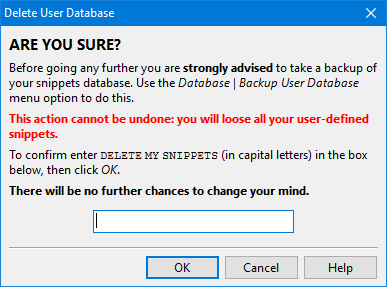Released CodeSnip v4.21.0
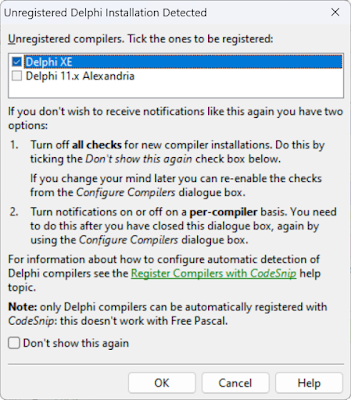
To close off the year, here's a new release of CodeSnip that adds a couple of new features that have been in the pipeline for quite a while. The first is one I've been working on ever since a user missed out on getting Delphi 11.x Alexandria support when I added it. He expected CodeSnip to just use it when test compiling snippets. It didn't do that. I think his expectation was valid, so I decided to make CodeSnip a bit cleverer! Until now, when support for a new Delphi version was added to CodeSnip you would have to remember to tell it you wanted to use the new compiler, if you had it installed. Now, when CodeSnip starts it checks if there are any versions of Delphi on your system that are not registered with CodeSnip for use when test compiling snippets. If it finds any it offers to register them for you. This feature only works for any version of Delphi that CodeSnip knows about, which for the moment is all of them from Delphi 2 to Delphi 11.x Alexandria. This doesn'