Released CodeSnip v4.20.0
Here's the first CodeSnip update of 2022!
First, there's an option to delete your user database if you really want to. Why would you do this? Well there's one possible reason and that's explained in this FAQ.
The second main change is that now the size of font in the detail pane can be customised from the Display section of the Preferences dialogue box. This setting applies to all text in the pane with the exception of the source code. The size of the source code can be changed from the Syntax Highlighter section of the same dialogue box.
While we're taking about the user database, I also fixed a bug that let you try to backup or move a non-existent user database, which wasn't pretty.
There are a few other minor tweaks that you can read about in the change log.
As usual you can download the program from GitHub or from SourceForge:
Source is available to download from both SourceForge or GitHub. Alternatively you can fork away in the GitHub repo - the master branch always contains the source of the latest release, while the develop branch has the latest development source and may not be stable.
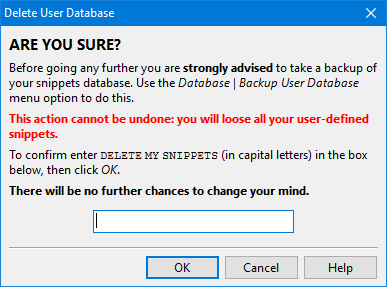



Comments
Post a Comment