Released CodeSnip v4.21.0
To close off the year, here's a new release of CodeSnip that adds a couple of new features that have been in the pipeline for quite a while.
The first is one I've been working on ever since a user missed out on getting Delphi 11.x Alexandria support when I added it. He expected CodeSnip to just use it when test compiling snippets. It didn't do that. I think his expectation was valid, so I decided to make CodeSnip a bit cleverer!
Until now, when support for a new Delphi version was added to CodeSnip you would have to remember to tell it you wanted to use the new compiler, if you had it installed.
Now, when CodeSnip starts it checks if there are any versions of Delphi on your system that are not registered with CodeSnip for use when test compiling snippets. If it finds any it offers to register them for you.
This feature only works for any version of Delphi that CodeSnip knows about, which for the moment is all of them from Delphi 2 to Delphi 11.x Alexandria. This doesn't work for Free Pascal.
Here's what you'll see when CodeSnip starts if it discovers compilers that it hasn't got access to:
If you tick the check box next to one or more compilers and click OK CodeSnip will register them and you'll get a confirmation like this:
And if you really don't want CodeSnip to do this? Well, if it displays the top dialogue box above, tick Don't show this again to shut it up forever. If you change your mind you can turn the feature on or off again globally, or on a per compiler basis using the Configure Compilers dialogue box:
BTW, if you're curious how to go about detecting which Delphis are installed take a look at this article.
The second new feature will only really impact users who like to fancy-up their snippet descriptions with a bit of markup. CodeSnip uses a very small HTML like language called REML to format desciptions. Its been about 12 years since REML got any love, so I've finally extended it a little. At long last you can now use lists. The tags are the same as HTML: <ol>, <ul> and <li>. REML is a bit stricter than HTML - it will complain if you get the syntax wrong!
A whole bunch of new character entities were added (too many to list here). For full details of what's available read the REML documentation.
In the following some REML code is being entered on the Extra Information tab of the snippets editor. You can also use REML in the description field on the Code tab.
Here's what the markup looks like when rendered:
What else? Not much. There are a couple of minor changes to the open source EULA and the docs & help file have been updated re the above changes. See the change log for the gory details.
As usual the CodeSnip comes in standard and portable editions.
You can get both editions, along with the source code, from the CodeSnip project's releases page on GitHub.
This release is available from SourceForge, but I'm probably going to stop publishing releases there soon because hardly anyone downloads the program from SourceForge any more.
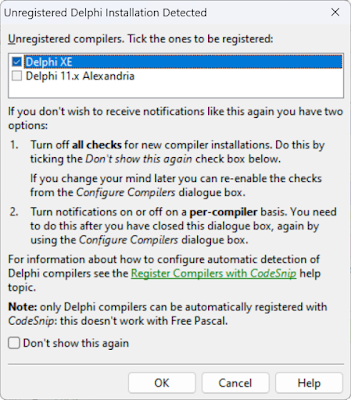






Comments
Post a Comment